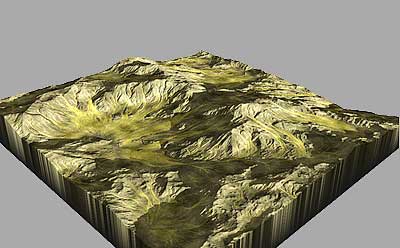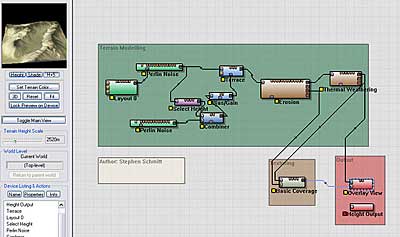Hey Everyone, I’ve been playing around with World-Machine 2 for the last few days, and I’m impressed with a lot of the changes that have been made. I had the pleasure of using the beta product, and when version 1 came out I bought it because it turned out to be a good pipeline addition. Now that version 2 has been released, I think it’s time to write a quick review!
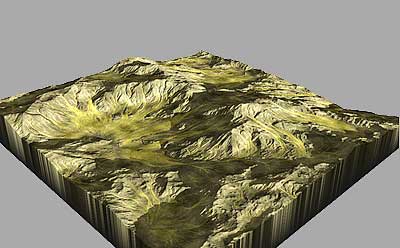
High Resolution, Photo-Realistic Terrain Generation
For those who have never heard of it, World-Machine is a program that lets you generate procedural terrains. Hand painting heightfields in Photoshop or a level editor (barf) is tedious and usually doesn’t yield realistic results. Several programs include some procedural landscape generation ability like Vue 7 Infinite, by e-on software, and Terragen, by Planetside. The goal of World-Machine is to build the heightfield and save it to a .ter (for terragen) or .tif (for anything else), and then import it when needed. All of the images in this post are from World-Machine; imagine how good these look when they’re rendered! World-Machine is, hands down, the most robust program for generating landscapes.
- There are almost a dozen different noise generating algorithms to choose from. Most are exotic delicacies like Voronoi and custom generators, but there are several variations of classic Perlin, too.
- There are now four different flavors of natural effects; thermal weathering, coastal erosion, regular erosion, and snow capping. Each of these gives you an unusual level of control (like changing how far sediment travels during erosion). Every other program I’ve ever used gives you one erosion tool and it’s usually ugly.
- There are now native drawing tools for roads, rivers, and custom landscape features.
- Native texture generation support has been added, too. Finally! We can use information from within World-Machine to generate textures based on height, slope, erosion deposition, and more.
- There are now 5 view modes instead of 3. Device view (the graph editor), layout view, explorer view, 3d view, and 2d view.
- There are several smaller UI changes like creating device groups and setting the water level.
Overall, I like World-Machine because many parts of the program have tooltips, popups, and text notes built in the UI. These are actually less obtrusive than you might think, and they keep you from having to refer to the documentation constantly. You can actually get pretty handy with World-Machine without ever opening the help file.
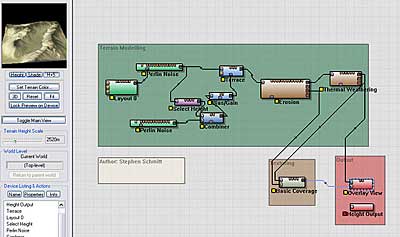
The World Machine Node Graph
The recent upgrade brings in a completely new level of terrain control now that it allows you to paint heightfields directly in the program to tweak the landscape to your needs. It beats having to draw up a new map in Photoshop and bring it over via a custom input node. Unfortunately, while this is a welcome feature, the integration into the UI is a little awkward. You have to create a special input node and go to the layout view to draw your shapes. The available options are boxes, circles, polygons (like in Photoshop), and Bezier lines. That’s fair enough. But editing these shapes afterward is non-obvious, and the internal UI hints fall apart at about this point. This doesn’t make the feature entirely useless, but it does mean that you’ll have to wade through the help file looking for guidance. And no one likes that. I think version 3 of World-Machine will have this interface cleaned up and better understandable at a glance.
Am I complaining that an advanced feature of an advanced program is hard to use? Yes. And, astonishingly, this is pretty much my only gripe.
For everything else, It’s really surprising how easy it is to accomplish some very difficult techniques. Node graphs are usually pretty scary, but Stephen has made this one pretty user friendly. The default document explains it all; create a noise generator, run it through a modifier node, and then dump it into an output node to save it to a file. From this basic idea, all awesome things are born.
Overall the learning curve for using World-Machine isn’t steep.
Concerning performance, I’m satisfied. Not blown away- but well satisfied. I know that generating heightfields is a tough process, and eroding them so gently is nothing short of a miracle. However, keep in mind that it’s a lot like rendering; it’s going to take 2 minutes for a medium heightfield and 10 minutes for a big one. The greater the complexity, the longer it takes.
Whining aside, at the end of the day what matters is preview performance, and World-Machine delivers on that front.
At about $60 USD this program’s well priced. It does one thing and does it very well making it (in my opinion) a bargain. There’s also a pro version that has multi-threading capabilities and a few other features that cater to high-end needs. I purchased the standard version since I don’t need to be on the bleeding edge and I still get to render 8192×8192 with the standard version.
I encourage you to check out the website and download the demo version. I verify that the install is clean, and easy to remove. The only limitation is that you cannot create terrains over 512×512 in size. While you could side-step this limitation by just creating tiled terrains and stitching them together in another program, it’s actually more of a pain in the ass than you’d think.
Go download the trial and test it out. You won’t be disappointed.

Simply Amazing

 Forces allow you to direct the flow of 3dsMax particles without having to bounce them around with deflectors. Think of forces as the “go here” command to the deflector’s “don’t go there” command. You can combine forces to create very specific and complicated effects like galaxies, tornadoes, and harsh weather effects.
Forces allow you to direct the flow of 3dsMax particles without having to bounce them around with deflectors. Think of forces as the “go here” command to the deflector’s “don’t go there” command. You can combine forces to create very specific and complicated effects like galaxies, tornadoes, and harsh weather effects.